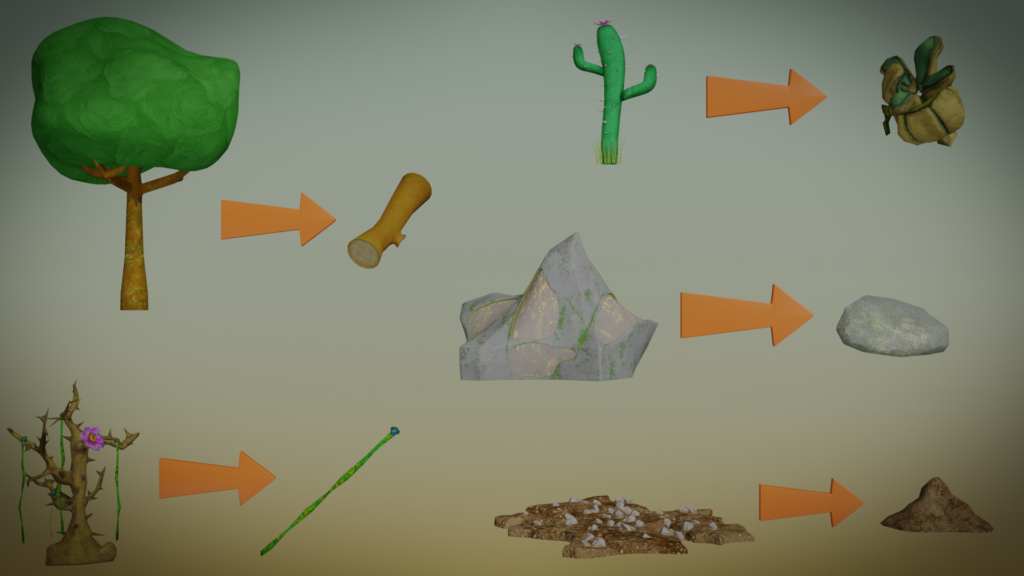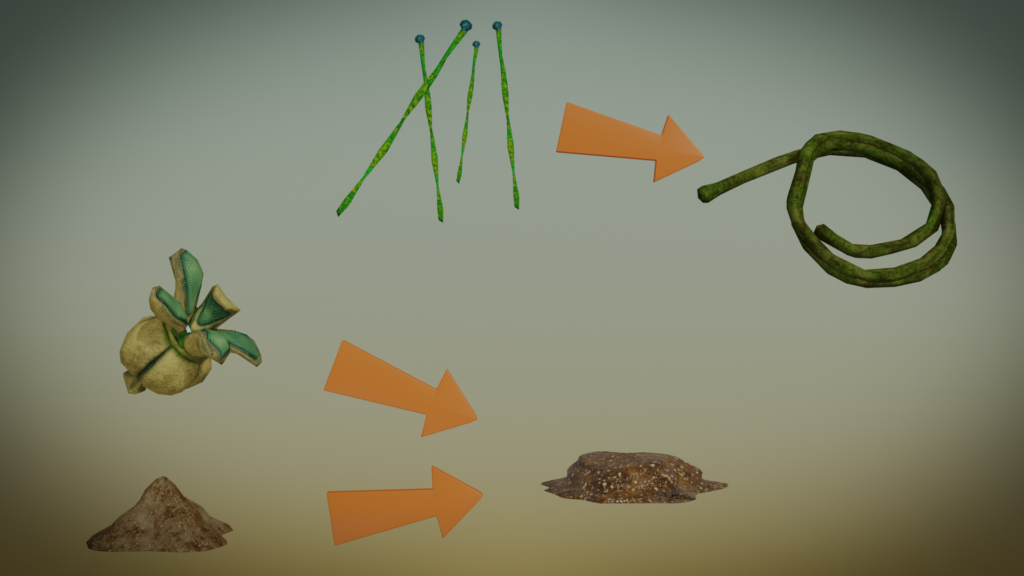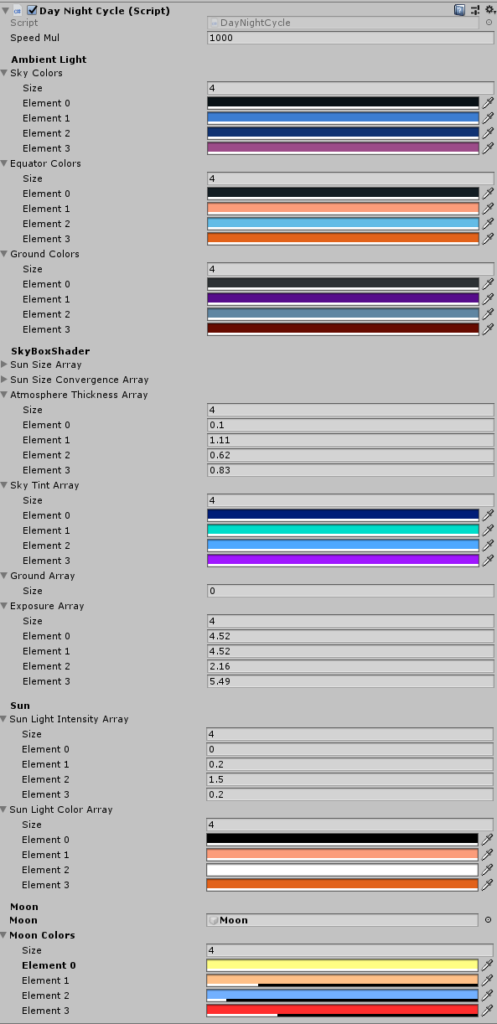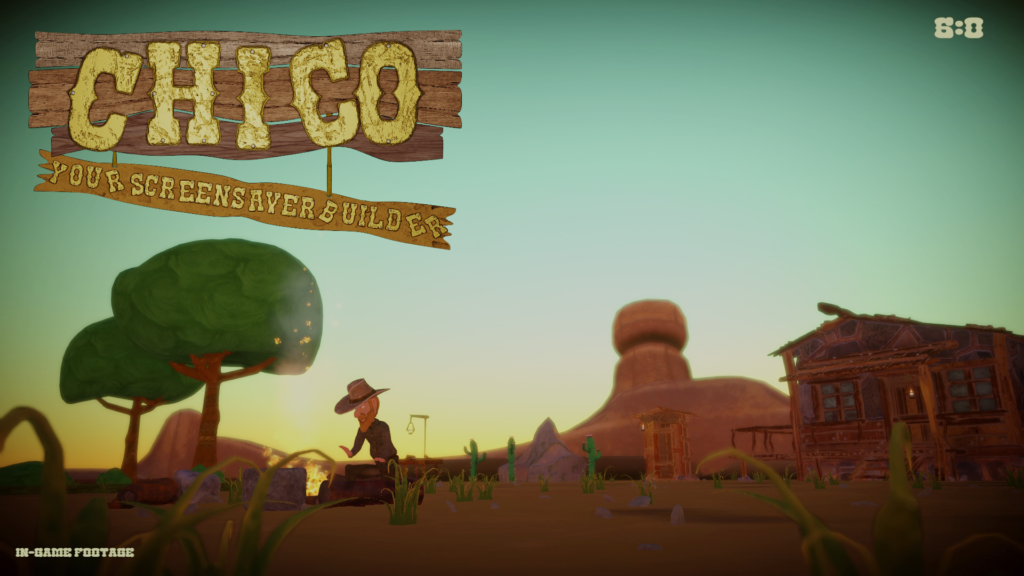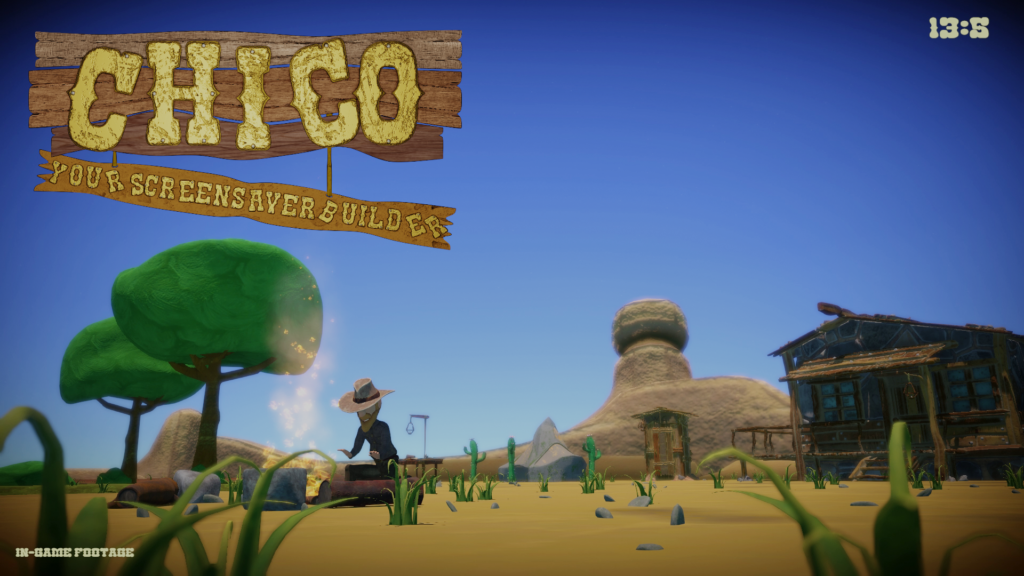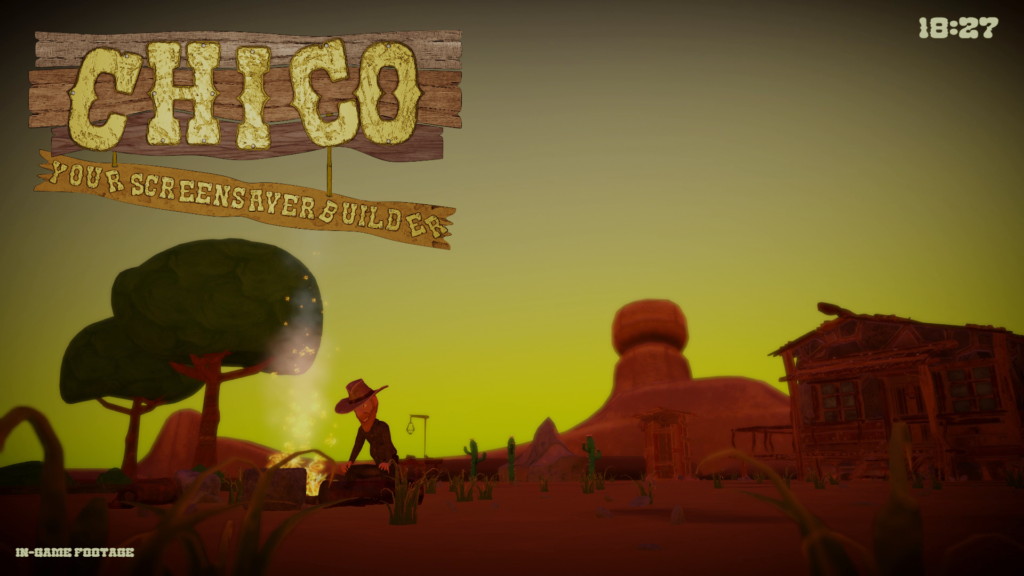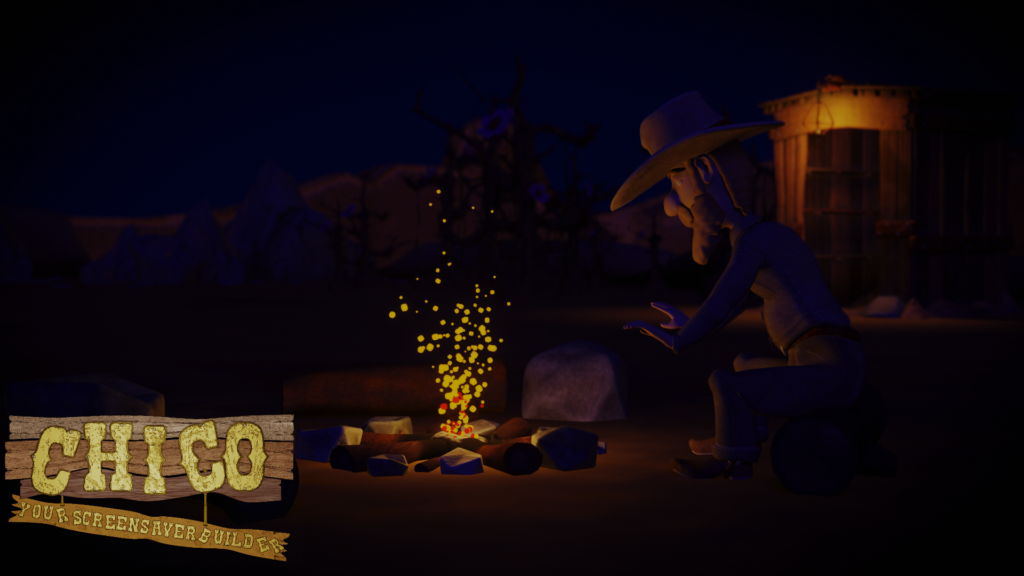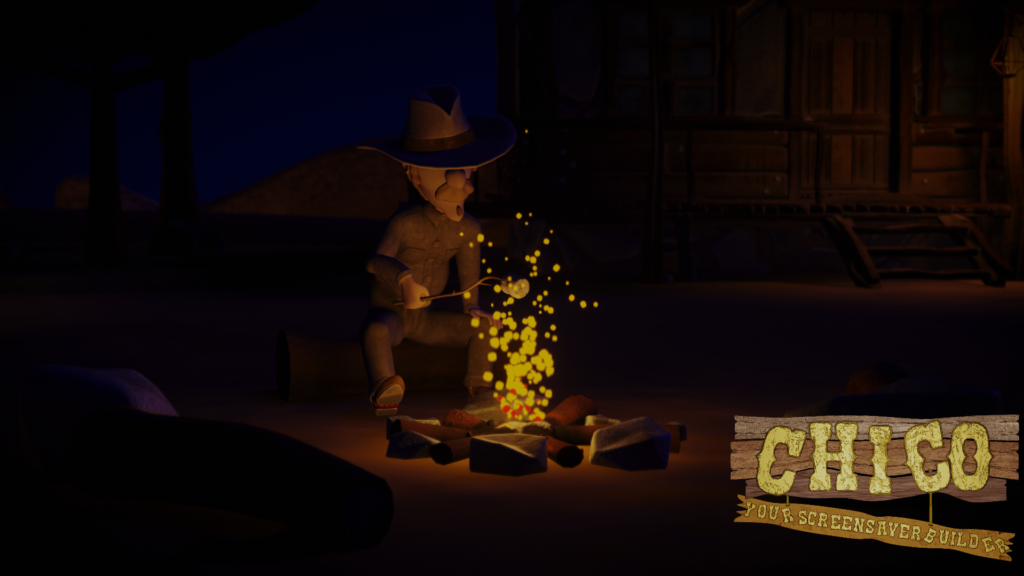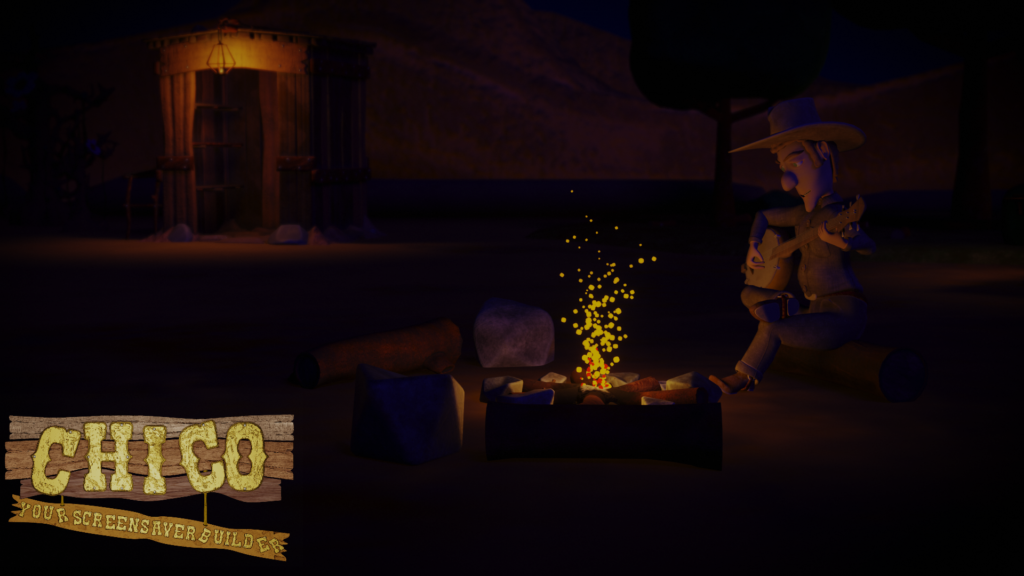Looting And Crafting – Take A Peek
Loot and craft
The day-night cycle system
The workbench
moustache and beard
The Campfire
The storage
Chico opens his eyes to the world
Our hero ( who’s named Chico ) finds himself alone on the peak of a mountain in the middle of nowhere ( somewhere in the far west ); he can only get resources to create tools or buildings which might be useless during gameplay, but for sure will make his own life better, giving him a lot of different things to do in his free time ( when you are not forcing that poor guy to do something boring indeed ). For example if you get to build an hammock you might see Chico while taking some rest in your coffee time as soon as the screen saver starts ( or maybe not ).
The gameplay is very simple and intuitive because, as we’ve already said, the game purpose is to give you the ability to customize your own screensaver and thus see how Chico enjoys himself doing exciting sports like throwing stones against condors and more.
Features
- Day-night cycle
- Looting and crafting systems
- Screen Saver integrated
- Customizable time speed ( time is set to your timezone )
- Inventory manager
Resources
- Wood
- Stone
- Water
- Sandstone
- String
Useful tools and structures
- Axe
- Pick
- Knife
- Rope
- Hammer
- Workbench
- Storage
Free time ( screensaver )
- Campfire
- Hut
- Hammock
- WC
- Shave toilet…..
- …..and much more
Our plan is to support the game with constant updates and thus releasing new tools and buildings to get Chico’s free time more comfortable.
That’s our idea, let us know what you think about it.
Stay tuned:
IndieDB: https://t.co/3JKLyP5bTw?amp=1
Facebook: https://it-it.facebook.com/1Monkey2Brains/
Twitter: https://twitter.com/oneMtwoB
Instagram: https://www.instagram.com/onemonkeytwobrains/?hl=it
Ciao,
by 1Monkey2Brains.
We are on steam….. Now!
Here we go, Cannon Arena is now available on Steam, a small step for humanity, a huge step for us!